MyFTB Corner October 2019 Tax News
File a Nonresident Withholding Waiver Request
MyFTB File a Nonresident Withholding Waiver Request service (WASS Wizard) is now available. We updated and improved the WASS Wizard to make it more user friendly and provide a better user experience for everyone. Updates include:
- New look and feel.
- Added a new progress bar and page titles.
- Edit buttons replaced with more descriptive links.
- Added a successful submission confirmation page.
To access the WASS Wizard:
- Select Services from your Main Navigation Menu.
- Select File a Nonresident Withholding Waiver Request from the Services dropdown menu.
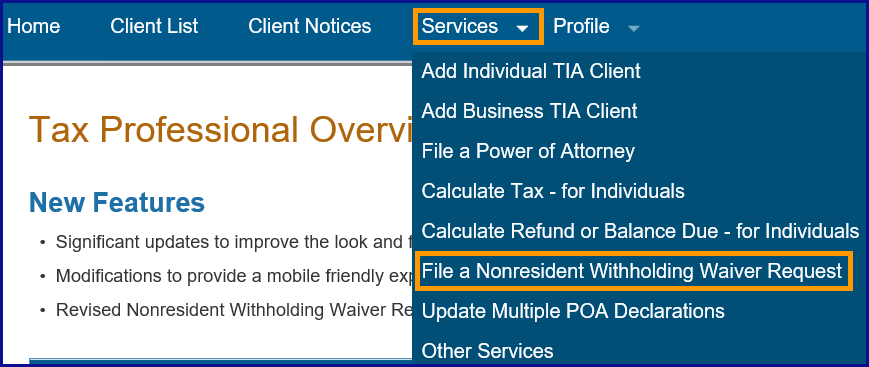
Additionally, the WASS Wizard is now mobile-friendly! It will automatically resize and adapt to your screen size. The type of mobile device you use to access MyFTB will determine how it displays.

 MyFTB account
MyFTB account